Submit Your Scanned Documents:A Manual You Must Know for Successful Upload
Introduction to PM Yasasvi Documents submission
Hey there, future scholarship superstar! 🌟 If you’re aiming for the PM Yasasvi Scholarship, you’re embarking on an exciting journey! This incredible opportunity supports talented students like you in pursuing higher education. However, before you can bask in the glory of this scholarship, you must conquer one crucial step: submitting your scanned documents! It sounds easy, right? It absolutely can be, but you need to thoroughly understand the process and requirements.
In this article, we’ll discuss everything you need to know about the PM Yasasvi document submission process. Firstly, we’ll cover the documents you need to upload. Then, we’ll provide tips for making your submission flawless.
Understanding the PM Yasasvi Scholarship
The PM Yasasvi Scholarship is not just any scholarship; it stands as a beacon of hope for students from economically weaker sections who dream big! This scholarship empowers youth by providing financial support for their education, ensuring that every deserving student has the chance to shine. Whether you pursue technical education, vocational courses, or other higher studies, this scholarship helps you thrive.
Moreover, to embark on this amazing journey, you must meet specific eligibility criteria. First, you must be a student in grades 9 to 12, and your family income must not exceed a certain limit. Additionally, keep in mind that eligibility varies by state, so check the specific requirements for your area! Once you check those boxes, you’ll be on your way to reaping the benefits of this scholarship, which can significantly ease your financial burden and open doors to a brighter future. 🎓✨
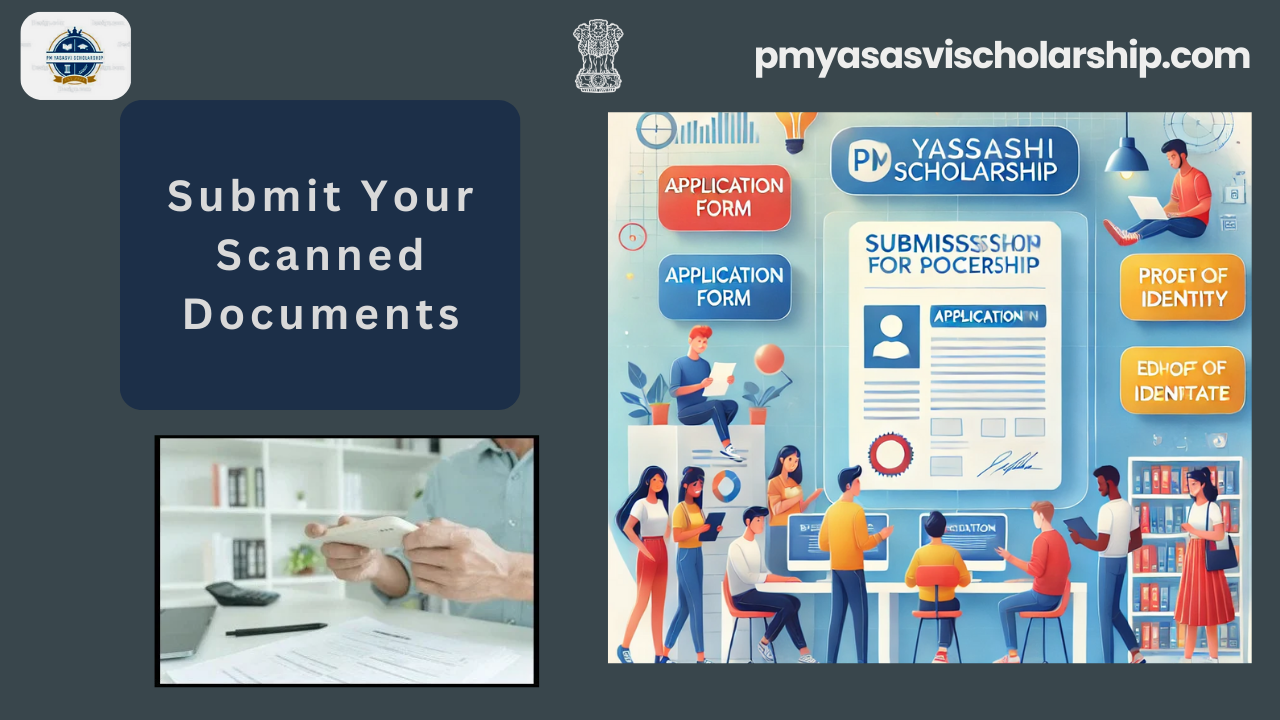
Required Documents for Submission
Alright, lovely readers, let’s talk about the essentials! To successfully submit your PM Yasasvi documents, you will need a few important pieces of paperwork. First and foremost, here’s your must-have checklist:
Educational Certificates: These include your mark sheets and certificates from previous academic years. They showcase your hard work and dedication, so ensure they are up-to-date!
Identity Proof: You can use your Aadhaar card or any government-issued ID that verifies your identity. This document is crucial for confirming who you are during the application process.
Income Certificate: You need to demonstrate that you meet the eligibility criteria. Typically, you can obtain an income certificate from your local revenue department.
Other Supporting Documents: Depending on your circumstances, you may also require additional documents. For example, this could include proof of residence or caste certificates.
Each document plays a vital role in validating your application, so don’t skimp on any of them! Furthermore, these documents collectively paint a clear picture of your qualifications and background, making it easier for the scholarship committee to understand why you deserve this opportunity.
Preparing Your Documents for Scanning
Now that you know which documents to gather, let’s prepare them for the digital world! First, properly preparing your documents for scanning is crucial to ensure a smooth submission process. Start by organizing your documents into a neat little pile. Trust me, this organization will not only save you time but also reduce stress when you’re ready to scan.
Once you’re all set, shift your focus to getting those scans just right! First, make sure your scanner is set to a high resolution—at least 300 DPI (dots per inch)—to guarantee clarity. Additionally, good lighting is key; avoid shadows and ensure that your documents are well-lit. Remember, file formats matter too! Stick with PDF or JPEG for your scanned files, as these are the most commonly accepted formats for the PM Yasasvi scanned document requirements.
Furthermore, it’s essential to ensure every page is legible and complete. After scanning, check each document for clarity because blurry or cropped images can lead to hiccups during the upload process. By taking these simple steps, you can save yourself from potential headaches later on.
1. Photograph Requirements:
Format and Color: Your photograph must be a vivid snapshot in either color or black & white—no sepia tones, grayscale, or any other artistic variations. It should show a clear, full-face view with at least 80% of your face visible, including your ears. The background must be a pristine, unblemished white—think of the starkness of a freshly painted wall, completely devoid of shadows or textures.
File Format: Only JPG or JPEG formats are acceptable for your photograph. Other file types like PNG, BMP, or GIF are not permitted. The image must be in one of these two formats, and not just any JPG or JPEG, but the most standard, widely recognized types.
Size: The file size of your scanned photograph must fall between 10 KB and 200 KB. This range is quite specific: it must be neither a tiny 9.9 KB nor a hefty 200.1 KB. It needs to be just right—no more, no less.
2.Signature Requirements:
Format: Your scanned signature must also be in JPG or JPEG format. Just like with the photograph, other formats will not be accepted. Ensure that it is a clean, clear JPG or JPEG, and not some obscure variant.
Size: The signature file size should be between 4 KB and 30 KB. This means your signature cannot be a mere 3.9 KB or exceed 30.1 KB. It must fit precisely within this narrow range.
3.Category Certificate (or Undertaking) Requirements:
Format: Upload your Category Certificate or an Undertaking in PDF format. No other file types like DOC, DOCX, or TXT will be accepted—PDF is a must.
Size: The PDF file must be between 50 KB and 300 KB. It should not be a trim 49.9 KB or a bulky 300.1 KB. It must adhere strictly to this size range.
4.Income Certificate Requirements for Documents:
Format: The Income Certificate should also be in PDF format. Like the Category Certificate, this document cannot be in any other format.
Size: The file size for the Income Certificate must fall between 50 KB and 300 KB. It should be neither a lightweight 49.9 KB nor an oversized 300.1 KB. The size needs to be perfectly within these limits.
5.PwD Certificate Requirements for Documents:
Format: The PwD Certificate must be in the prescribed format, which typically means it should adhere to specific guidelines set by the institution or authority. Ensure you are using the exact format required.
Size: The file size should be between 50 KB and 300 KB. This certificate must not be smaller than 50 KB or larger than 300 KB. The size must be just right within this specified range.
(For more details, refer to this official guideline).
In summary, it’s important to note that each requirement has precise formatting, color, and size constraints that must be strictly followed. By adhering to these guidelines, you can ensure that your documents are accepted without issue.
Documents Verification Process
Once you’ve successfully submitted your documents, the next phase is verification. This is where the magic happens! During this stage, the scholarship committee will carefully review your submitted documents to ensure everything is accurate and meets their guidelines.
Moreover, having accurate and complete submissions is crucial at this point. Any discrepancies or missing information could delay your application or even lead to rejection. However, if, for any reason, your documents are flagged or rejected, don’t panic! Most institutions will provide guidance on what went wrong and how to correct it. Simply follow the feedback provided and resubmit any necessary documents.
Remember, this process is in place to ensure that only the most deserving students receive support. Therefore, stay patient and keep your spirits high. Your hard work will surely pay off!
FAQs on Submitting Scanned Documents
What types of documents are typically required for submission?
Common documents include identity proof, educational certificates, and any specific forms requested by the institution or organization.
What format should the scanned documents be in?
Aim for a file size under 2 MB, but verify the specific limits set by the submission platform.
How do I ensure my scanned documents are clear and legible?
Use a high-resolution scanner or scanner app, ensure good lighting, and check for any blurriness before uploading.
What if I accidentally upload the wrong document?
Immediately reach out to the organization’s support team for instructions on how to rectify the mistake.
What should I do if my upload fails?
Check your internet connection, ensure the file format and size are correct, and try again. If issues persist, contact support.
Conclusion of submitting your scanned Documents
To wrap it up, submitting your scanned documents for the PM Yasasvi scholarship is a pivotal step toward unlocking new opportunities. By accurately and promptly submitting your documents, you are taking a significant step toward securing your future. Therefore, we encourage you to follow the guidelines we’ve outlined in this article.
So, gather those documents, get scanning, and prepare to make your dreams come true! You’ve got this! Additionally, remember that every big achievement starts with a single step. While the path may seem daunting, with the right information and preparation, you are well on your way to success. Now go out there and shine bright! ✨
